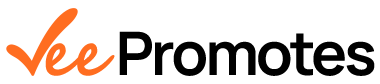Lenovo Legion Tab
Share:
The Lenovo Legion Tab is a device that balances power, portability, and performance, making it perfect for both gamers and professionals on the go. Whether you’re working remotely or want a seamless gaming experience, this tablet has you covered. But before you dive in, you may have some questions. Let’s address those and more in this detailed guide.

Key Features of the Lenovo Legion Tab:
- Release Date & Build: Released in August 2024, the Lenovo Legion Tab weighs 350g and boasts a sleek 7.6mm thickness, making it incredibly portable without sacrificing durability. Its compact 8.8-inch display is perfect for slipping into a bag while traveling.
- Display: The 8.8-inch IPS LCD comes with a 144Hz refresh rate, Dolby Vision, HDR10, and 500 nits of brightness. This ensures vibrant colors and smooth scrolling whether you're watching Netflix or working on a presentation. For gamers, the 144Hz refresh rate delivers ultra-smooth gameplay, especially for fast-paced games.
- Performance: Powered by the Qualcomm Snapdragon 8+ Gen 1 chipset and 12GB of RAM, the Legion Tab handles multitasking, high-performance apps, and gaming with ease. The octa-core processor (3x2.75 GHz Cortex-A710, 1x3.19 GHz Cortex-X2) ensures you’ll never have to deal with lag.
- Battery Life: The 6550mAh battery paired with 45W wired charging allows the tablet to charge up quickly and last long enough for hours of entertainment or work without needing a recharge. Imagine catching up on your favorite series or finishing up a work project without worrying about your battery running low.
- Camera: The Lenovo Legion Tab offers a 13 MP main camera and a 2 MP macro camera. While the focus here isn’t on professional photography, these specs are more than sufficient for capturing moments or scanning documents.
What Questions Might You Have About the Lenovo Legion Tab?
- Is the Lenovo Legion Tab Good for Gaming? Absolutely. With the powerful Snapdragon 8+ Gen 1 processor, a 144Hz display, and JBL-tuned stereo speakers, this tablet is made for gaming enthusiasts. You can play graphics-intensive games like PUBG Mobile and Call of Duty with smooth performance and minimal lag.
- How Does the Display Hold Up for Daily Use? With its IPS LCD panel, 1600 x 2560 resolution, and HDR10 support, the display offers sharp visuals and deep contrasts. Whether you're using the Lenovo Legion Tab for work or entertainment, the display quality won't disappoint.
- Can You Use It for Productivity? Yes, the Lenovo Legion Tab is equally suited for productivity tasks. Its lightweight design makes it easy to carry, and with 12GB of RAM, you can handle heavy multitasking, whether it's editing documents, managing multiple apps, or video calls.
- Is There a Stylus or Keyboard Support? While the Lenovo Legion Tab doesn’t come with a stylus or keyboard by default, you can pair Bluetooth keyboards for a more laptop-like experience. Unfortunately, it lacks stylus support, which could be a drawback for creative professionals.
- Does It Support Cellular Connectivity? This tablet doesn’t have cellular connectivity, but it comes with Wi-Fi 6E, which offers faster speeds and better reliability for internet access. For users who prefer a dedicated cellular connection, this might be a limitation, but if you’re usually within range of a Wi-Fi network, it won’t be much of a drawback.

Pros & Cons of the Lenovo Legion Tab
Pros:
- Impressive Performance: With the Snapdragon 8+ Gen 1 and 12GB RAM, this tablet can handle intensive apps and games.
- Gorgeous Display: 144Hz refresh rate, Dolby Vision, and HDR10 make media and games look stunning.
- Great for Gaming: The 144Hz display and Snapdragon 8+ Gen 1 chipset make this a solid option for mobile gaming.
- Fast Charging: The 45W fast charging gets you back in action quickly with minimal downtime.
- Lightweight: At just 350g, this is perfect for long periods of use without feeling bulky.
Cons:
- No Cellular Connectivity: You’re limited to Wi-Fi, which may be a dealbreaker for users who prefer on-the-go internet access.
- No Stylus Support: If you’re looking to sketch or take notes digitally, this tablet might not be the best fit.
How to Make the Most of Your Lenovo Legion Tab
For gaming, productivity, or general entertainment, this tablet offers plenty of features. Here’s how you can maximize its potential:
- Use it with Accessories: A Bluetooth keyboard can transform this into a portable workstation. Consider a stand and mouse for an even more ergonomic setup.
- Enable High-Performance Mode: In the settings, turn on high-performance mode to get the best gaming experience, making use of the tablet’s full 144Hz display.
- Optimize Battery Life: Although the battery life is solid, you can switch to power-saving mode when needed to extend usage, especially if you're traveling.
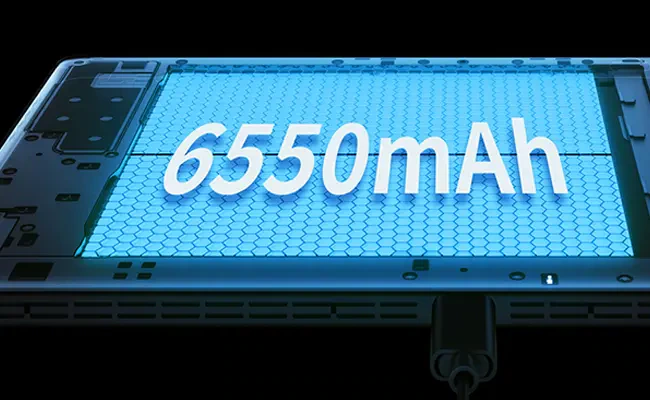
Conclusion: Is the Lenovo Legion Tab Worth It?
If you’re a gamer or someone who values performance and portability in one device, the Lenovo Legion Tab is a fantastic option. With its lightweight design, powerful Snapdragon 8+ Gen 1 processor, and 144Hz refresh rate, it’s a great tablet for those who want a high-quality display, fast performance, and JBL-tuned audio. Whether you're working or gaming, this device can handle it all.